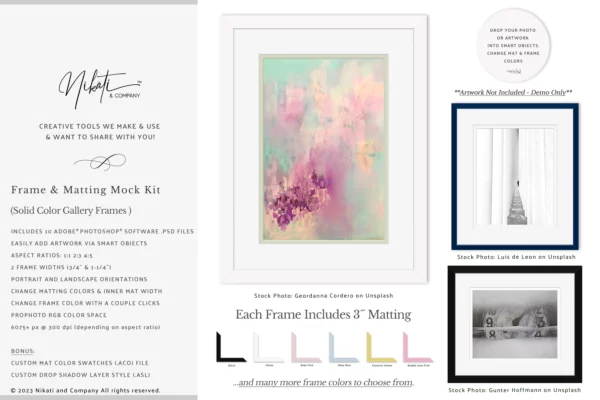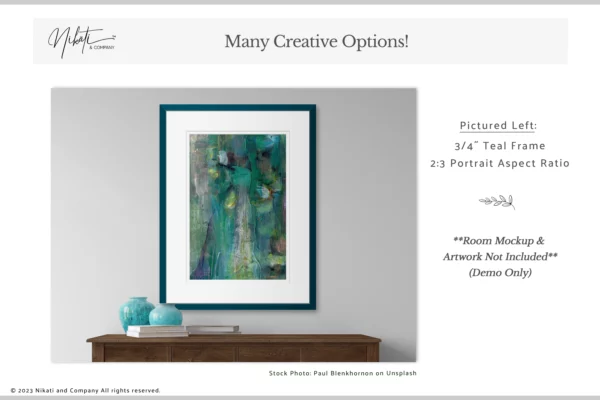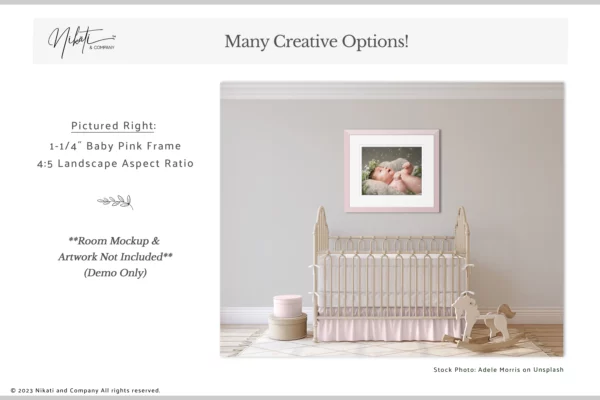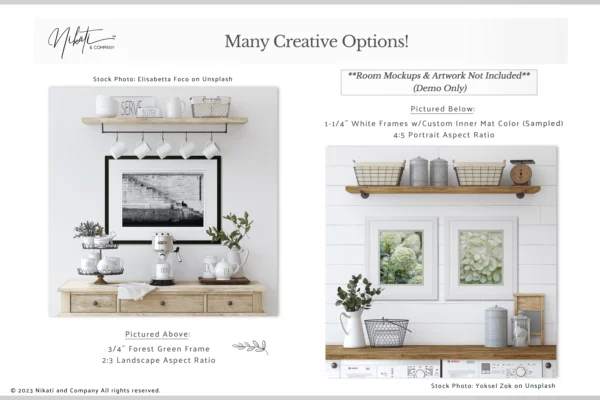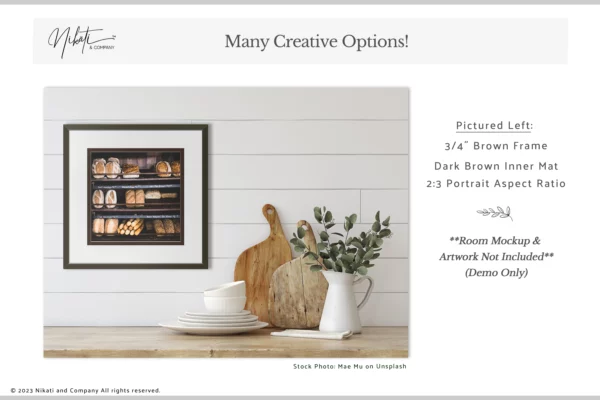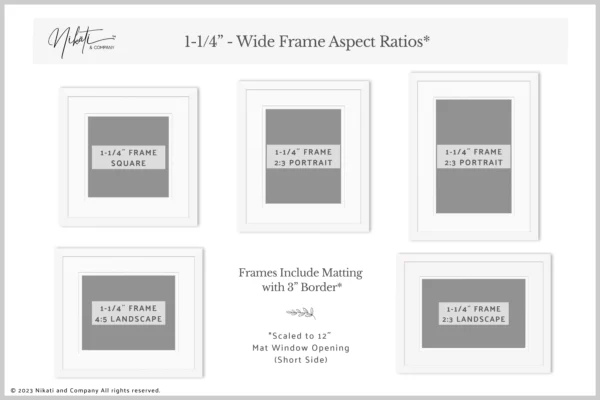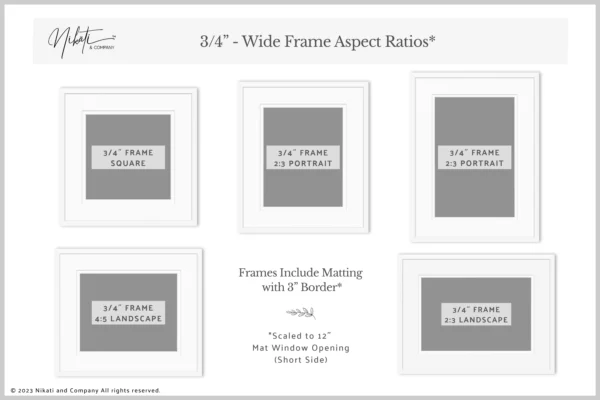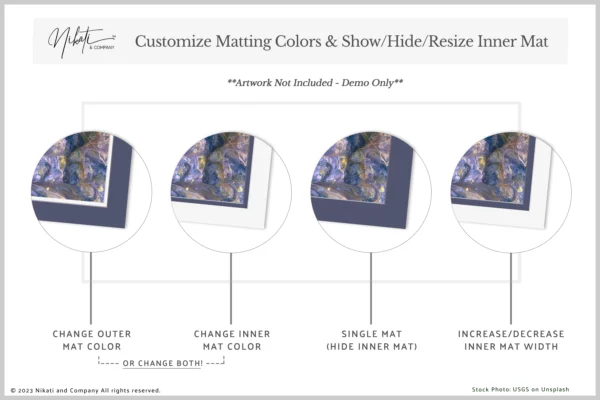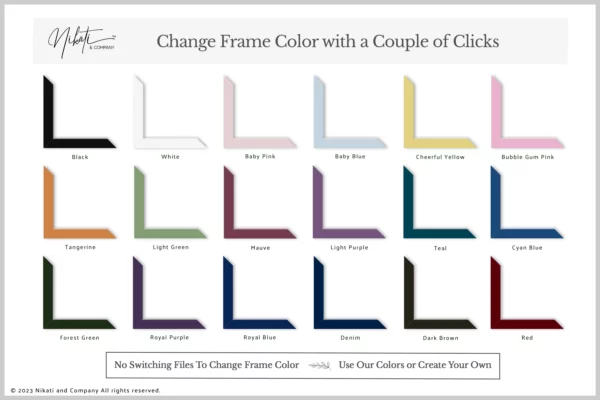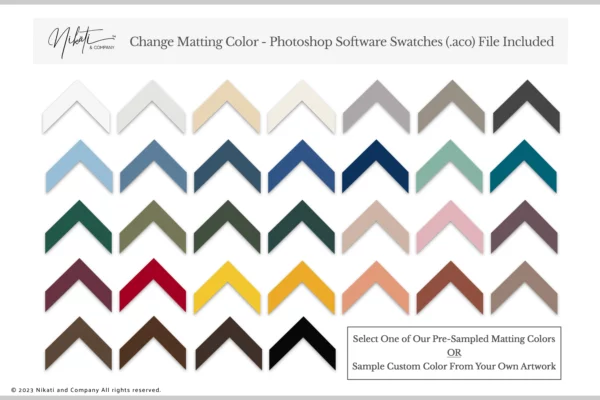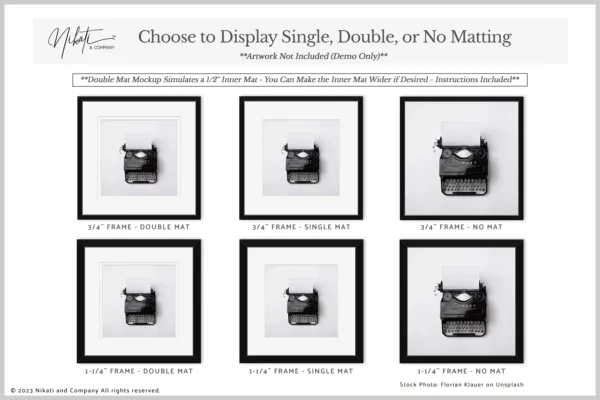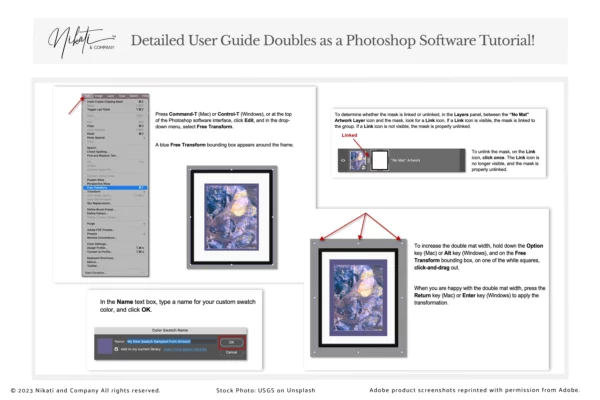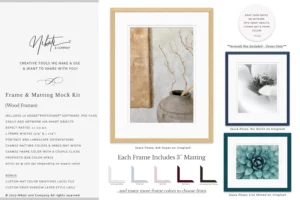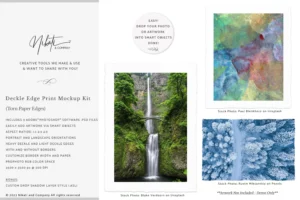*Artwork and room mockups not included – demo only. Requires Photoshop CC+. Adobe product screenshots reprinted with permission from Adobe.
Gallery Frame Mockup Kit
$38.00
INCLUDES USER GUIDE + BONUS ASSETS
Downloads available immediately after purchase.
- Simple + Highly Customizable
- Single-Seat Personal + Limited Commercial Use License
- Localized Payment Methods + Currencies
Create a simple an classic presentation of your art on social media our your website with our Gallery Frame Mockup Kit. “Framing” is easy: simply drop your artwork into the included Smart Object layer, and that all there is to it! Further customize the mockup by changing the frame color from classic black or white to baby blue or baby pink (perfect for newborn photographers!), teal, royal blue, dark brown, red, and more in the same file, with just a couple of clicks. Or sample your own frame color to match your custom framers’ color selections. If you don’t have much experience with Photoshop, we have included a detailed user guide to help you get up and running.
Our Gallery Frame Mockup Kit Includes:
- Ten (10) Adobe® Photoshop® Software .PSD Files
- Easily Add Artwork via Smart Objects
- Aspect Ratios: 1:1 2:3 4:5
- Two (2) Frame Widths (3/4˝ & 1-1/4˝)
- Portrait and Landscape Orientations
- Customize Single and Double Matting Colors and Matting Widths Independently
- Change Frame Color (in the same file!) with a Couple of Clicks
- ProPhoto RGB Color Space
- 6075+ px @ 300 dpi (depending on aspect ratio)
BONUS:
- Custom Mat Color Swatches (.aco) File
- Custom Drop Shadow Layer Style (.asl) File
- Detailed User Guide
**By purchasing and/or downloading this product, you are agreeing to our website Terms of Service, and our Digital Creative Tools License Terms. If you have any questions, or if you would like to request permission to use this product outside the scope of our license terms, please feel free to contact us on our website or via email at licensing@nikatiandco.com.